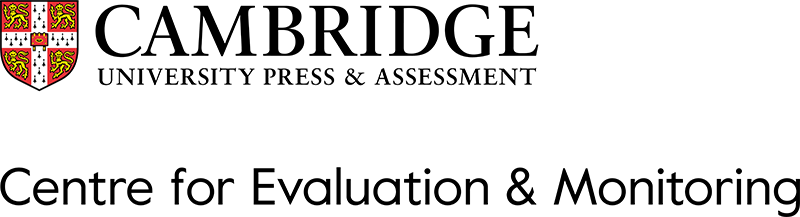BASE Support Resources
Please find below a selection of guides and videos to help get you started with the BASE Assessment.
No formal training is required to carry out the BASE assessment due to the standardised method of delivery. It is easy to set up and use, and can be carried out by a teacher, teaching assistant or appropriate adult. If you do encounter any difficulties, please contact our Helpdesk.
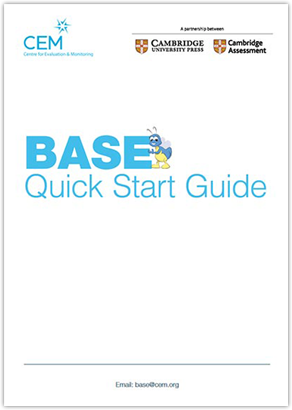
| PRE-ASSESSMENT | VIDEO | |
|---|---|---|
| Getting pupil details into the BASE assessment | ||
| Example pupil details .csv file | ||
|
Importing a list of Pupils into the CEM Assessment Centre from SIMS |
||
| Managing pupil details | ||
| Adding a new class | ||
| Entering new pupil details | ||
| Editing pupil details | ||
| Setting up the BASE assessment | ||
| Setting up the BASE assessment at the end of the Reception year | ||
| Monitoring the progress of your assessments | ||
| CARRYING OUT THE ASSESSMENT | ||
| Running the BASE assessment in your school | ||
| Carrying out the BASE assessment at the end of the Reception year | ||
| Parts of the BASE assessment | ||
| A quick look at the BASE assessment | ||
| Milly stickers (to print on Avery L7161 labels) | ||
| BASE REPORTING | ||
| Generating reports | ||
| Understanding the Pupil Report | ||
| Understanding the Class Report | ||
| Understanding the Question Level Report | ||
| Understanding the Table of Scores | ||
| Understanding your child's report - a guide for Parents | ||
| Understanding the Inspection Ready Report | ||
| Understanding the School Comparison Report | ||